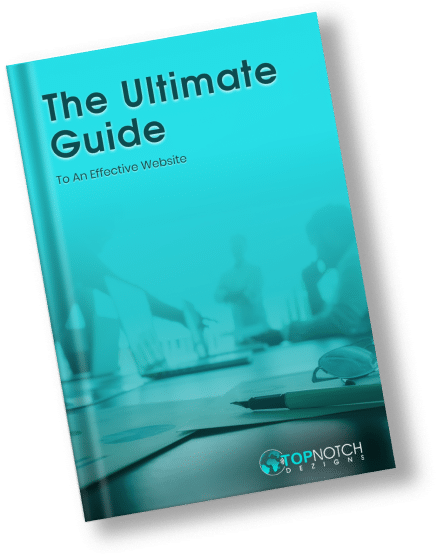Servers play a very important role in modern computing, especially if you consider the widespread usage of the internet. While servers run round-the-clock, these machines, like any other, require regular maintenance. Regular monitoring and upkeep can prevent foreseeable server problems, and can also stop small failures from turning into major disasters.
Several businesses opt to go the professional way and look for suitable server maintenance plans, but others have in-house teams to address this aspect. In both cases, server maintenance best practices essentially remain the same.

Table Of Contents
What Is a Server?
Simply put, a server is a computing device connected to a network and it is responsible for managing the network’s resources. Servers are typically dedicated, which means that they perform specific tasks. However, single servers are capable of executing multiple programs at the same time when used with multiprocessing operating systems.
Different types of servers carry out varied tasks. For instance, while a file server is dedicated to storing files, a database server is responsible for processing data-related queries. Other common types of servers include:
- Print servers
- Application servers
- Cloud servers
- Blade servers
- Domain name servers
- Mail servers
- Proxy servers
Server Monitoring
Server monitoring precedes all types of server maintenance procedures. The ideal starting point is to look for a single interface that gives you the ability to monitor all your servers from one place. Since you need real-time data surrounding the hardware and software used in your servers, the server monitoring software you use should offer regularly updated information surrounding aspects such as disk space availability, memory utilization, and processor usage. In addition, you should also have an indication of which processes are running and the resources they use.
Looking To Boost Your eCommerce Business Online?Request a Quote
While manually monitoring the functioning of servers is always a good idea, you might want to consider using a server monitoring tool that provides alerts through live evaluation of data. The tool should come with the capability of flagging issues when there’s a need for human intervention. Notifications may come via text messages or email.
Server management service providers make it a point to stay on top of server utilization. For instance, if your business application is putting a heavy strain on your server, your service provider might suggest up-scaling capacity before any further increase in demand results in a poor user experience for your customers.
Alternatives for Server Monitoring
While monitoring your server’s infrastructure is crucial, you don’t need to burn a hole in your pocket to get an indication of how your servers operate. One easy way to stick to a budget is to combine your software requirements, to include network and application control.
A basic server monitoring software provides insight into aspects such as disk space utilization and processor usage. While these factors matter, they do not offer information surrounding user experience. If you limit your monitoring to no more than hardware statistics, you might fail to address other equally important aspects such as uptime or downtime of your cloud service provider as well as network performance.
Alternatives that provide complete system scans are the ideal way to go. This is because they give you a better indication of any changes you might need to make to keep your systems running at optimum levels.
Several server monitoring tools come with free trial periods, giving you the ability to run tests before making a decision. While the evaluation of different options might take time, it is worth the effort because selecting an alternative that suits you best is crucial. Some of the top server monitoring software that deserve your attention include:
- Site24x7
- LogicMonitor
- Super Monitoring
- Monitis
- Hyperspin
What Is Server Maintenance?
You may think of server maintenance as taking your server for regular checkups and tune-ups. It’s an ongoing process of keeping software updated, hardware healthy, and security tight. This includes carrying out tasks like installing patches, monitoring performance, backing up data, and checking for vulnerabilities. Regular maintenance helps prevent downtime, data loss, and security breaches, keeping your server running smoothly.
What Maintenance Does a Server Need?
The first step in effective server support and maintenance is to determine what kind of resources you need. Signing up for more capacity than you require is not the best way forward because you might end up paying for utilities and support you may never use. However, you need to account for any possible surges in demand down the line as well.
When accounting for computing requirements, you also need to take into consideration aspects such as your physical or virtual network, power supply, physical space, and dedicated employees. These factors, when put together, often create unique scenarios. This is why you need to address server maintenance with an outlook that is specific to your business.
System administrators use different server management tools to keep an eye on automated alerts, patches that are due, expiration of licenses, and hardware availability.
What Is Done During Server Maintenance?
No matter what type of server you use, some server maintenance procedures remain the same. These include:
- Accessibility. Managing a server requires a server management service, tool, or software that gives you access to the server in question.
- Monitoring. Server maintenance involves ongoing monitoring of performance and detecting anomalies.
- Updates. One of the basic functions of server maintenance companies is to identify, start, and install relevant firmware and software updates.
- Set up. Another important server maintenance aspect is being able to set up new software or functionalities.
- Planning capacity. Capacity planning gives you an indication of future server utilization, so you may determine when you need additional resources.
- Optimization. Some server management services and tools come with optimization functionalities that aid in improving overall server efficiency.
- Alerts. No list of server maintenance best practices is complete without addressing this factor. This is because real-time alerts surrounding aspects such as errors and downtime play a crucial role in effective server management.
Looking to Create a Marketing Strategy?Request a Quote
Server Maintenance Checklist
This server maintenance checklist addresses all the important aspects that need your attention.
- Determine if your backups are working.
- Check your disk usage and server utilization.
- Check system security.
- Check online management tools.
- Check for application updates.
- Test remote management tools.
- Monitor RAID (Redundant Array of Independent Disks) controller alarms.
- Update your operating system and control panel.
- Identify hardware errors.
- Change passwords.
- Analyze user accounts.
What Is the Importance of Server Maintenance?
If you are part of a mid-sized or large business, there is a good chance that your business relies on multiple servers. No matter what type of servers you use, it is not out of place to compare them with any other piece of mechanical or electronic equipment. This is because all need ongoing maintenance to keep running at optimum levels.
Following the right server maintenance procedures ensures that your servers keep running as they should, as does your website. For instance, do you know that when a server that hosts a website stops running, it results in a 404 error message? Not only does regular server maintenance result in increased lifespan, but it also boosts overall business productivity by minimizing system downtime.
Effective server management also provides peace of mind. Consider this – in the unfortunate event of a server crash, you will be able to recover much of your data because your backups are up to date.
Server Administration Roles
The size of your business and the number of people it employs plays a role in the flexibility you get when assigning server administration roles. The top management is typically responsible when it comes to infrastructure management. Regular maintenance, on the other hand, is usually relegated to junior staff or even automated server management tools.
A large business might assign specific roles to different individuals, in which case providing or restricting access to management functions becomes important. Large businesses might also require access to remote administration tools as well as different types of server management software.
A small business, on the other hand, might make do with single user accounts and associated user roles to handle its server management tools. Even in such a scenario, senior management can get direct access to the reports it needs.
Selecting the Right Server Management Tools
There is a good chance you will keep using the server management tools you select for a long time. As a result, consider your alternatives carefully, while keeping these factors in mind.
- Compatibility with vendors. While your existing hardware provider might fulfill all your existing needs, you might end up dealing with multiple providers as you upgrade your machines. This requires you to steer clear of server management tools that restrict you to any particular service provider.
- Size matters. All types of software use resources to varying degrees. In most cases, server maintenance providers offer tools that fit clients of different sizes. For instance, some server management tools work well for big businesses and others work better for small to mid-sized businesses. What’s important is to avoid getting tools that slow down your website and ones that generate excessive traffic on your network. After all, great web design will not serve the purpose if your website takes a long time to load.
- Determine server administration requirements. Different server management tools come with distinct features, which is why you need to determine your company’s server administration requirements at the onset. For instance, you might consider opting for a comprehensive server maintenance plan, but it is important that you do not pay for tools you might never use. However, a large business might benefit by getting a tool that comes with group-management functionality.
- The need to scale up. It is not uncommon for computing requirements to change with time. Small to mid-sized businesses should consider investing in scaled-down alternatives designed for large businesses. This is because when the time comes to scale up, you do not have to worry about extensive retraining. A server management tool designed for smaller environments might fulfill your business requirements now, but you need to account for the learning curve if you need to switch service providers in the future.
- Automation. When it comes to modern-day server maintenance, simply running regular checks no longer makes the cut. Given the time-consuming nature of running standard server maintenance procedures, it is important that you automate the process. With access to good software, you can reduce a significant portion of server management tasks to no more than checking logs. This, in turn, gives system administrators and others involved in the process more free time.
Professional Server Maintenance Companies
Several companies provide professional server maintenance services across platforms such as Windows, Linux, and UNIX to large companies, data centers, and internet service providers (ISPs). While the services on offer might vary from one server maintenance company to the next, some offerings remain the same. Depending on your requirements, you may expect to find:
- Secure infrastructure
- Round-the-clock server monitoring and management
- Management of server performance
- Management and optimization of server security
- Data backup
- Data recovery
- Server migration
- Customized data replication
- Diagnosis and troubleshooting of problems
- Proactive and regular updates
- Round-the-clock customer support
Looking to Boost Your Business Online?Request a Quote
Do You Need Professional Server Maintenance Services?
Using a server management tool to take care of server maintenance requirements might work well for some. However, the individual or team operating the tool needs to have complete knowledge about how it functions. In the absence of technical know-how, turning to a professional server maintenance company might be the way to go. Benefits can come in the form of:
- Skills/experience. You don’t have to worry about hiring a system administrator or training an existing employee. The skill set you require comes with the server maintenance plan you select.
- Costs. The monthly or annual server maintenance fees you pay might end up being lower than the cost you would incur in ramping up internal capabilities.
- Scaling up. All good server maintenance companies are efficient when it comes to meeting their clients’ needs to scale up their server requirements.
- Support. All leading companies that look after the maintenance of servers provide 24/7 over-the-phone support with guaranteed response times.
Conclusion
Any business that uses servers for its computing requirements needs to ensure that it stays on top of server maintenance. While large companies often have in-house administrators, small and mid-sized businesses typically look for server management tools or professional server maintenance companies. Making the right decision eventually boils down to your specific requirements, which you need to determine at the onset. If you’re still unsure about which path might work best for you, consider asking the web design company you partner with for guidance.