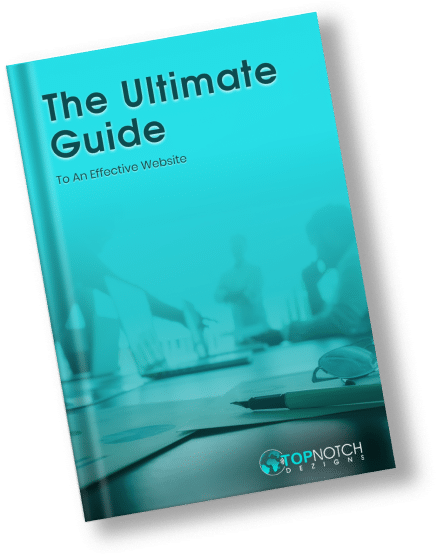Google Analytics reports are very important for any webmaster. This platform has a lot of features that prove crucial for analyzing and tracking the performance of a website. Some of the important activities that Google Analytics simplifies include the identification of important demographics, understanding the behavior of users, and measurement of website traffic. By Understanding Google Analytics reports, you stand a better chance of improving your website, blog, or mobile app.
This Google Analytics guide aims to help beginners who are starting to discover this platform. It defines the complex analytics terms and explains the metrics you need to focus on. Before diving into the deep end, it might be worth your while to understand why you need this tool in the first place.
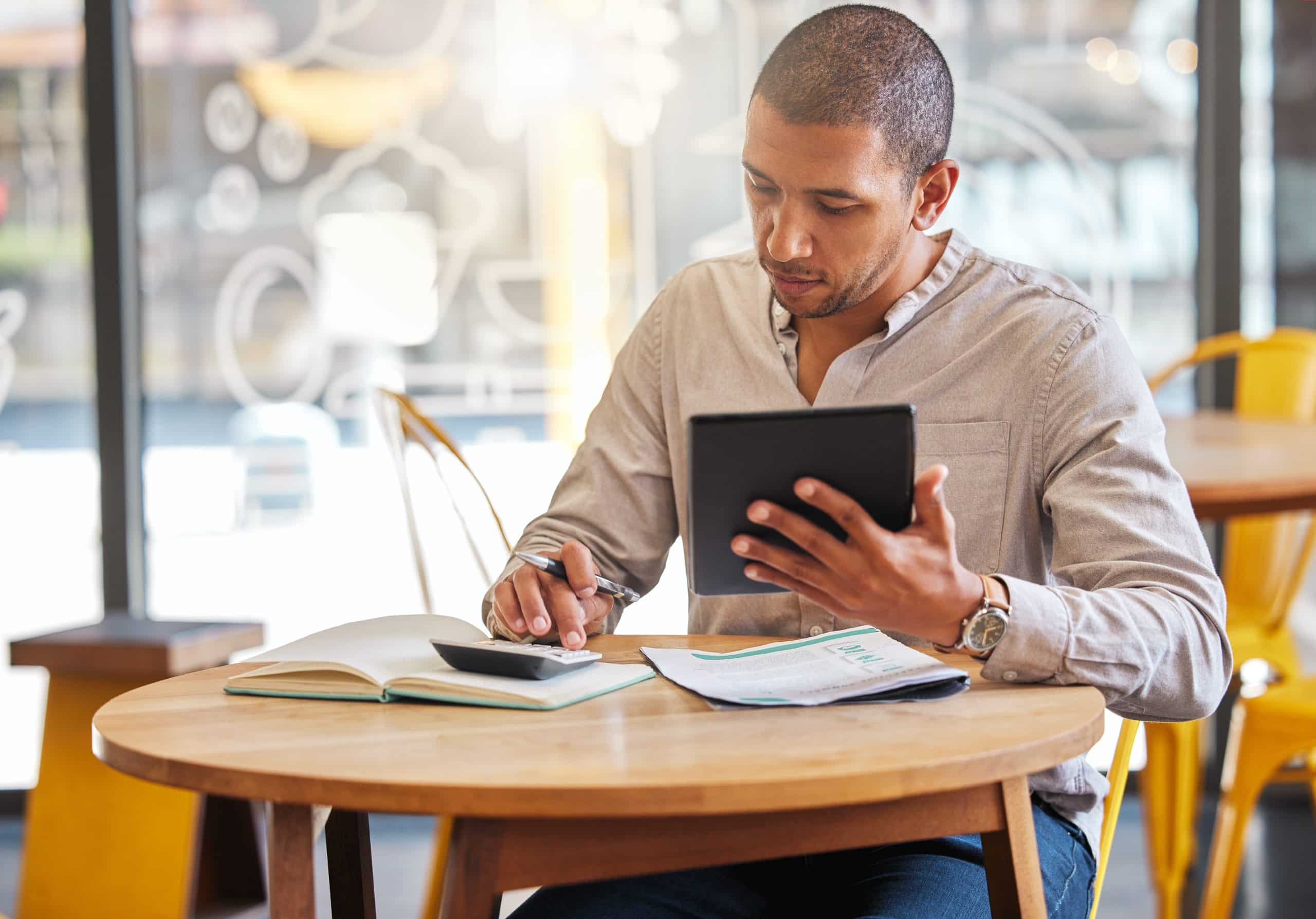
Table Of Contents
What is Google Analytics?
The Google Analytics service is a part of the larger Google Marketing platform, and anyone with a Google account may access it for free. This web analytics service provides different analytical and statistical tools that webmasters may use for marketing purposes. It works by collecting data from websites and mobile apps and creates reports that webmasters may use to get valuable website performance-related insights. The top digital marketing agencies commonly use Google Analytics to measure the success of their projects.
Why is Google Analytics Important for Every Website?
It is common for website owners and managers to have questions about the performance of their websites. It might come as a surprise to you that you may find a majority of the answers you’re looking for in Google Analytics, going through which can be highly beneficial for your website. These answers give you the information you need to identify which marketing campaigns and initiatives are working, the content that finds favor with your target audience, and the pages that are getting the most attention.
These details assist you in making necessary changes, improvements, and additions that can help improve your website’s performance significantly. If you are just starting out, you should learn how to set up Google Analytics, and with the information you can find online, this is not difficult.
Looking to Create a Marketing Strategy?Request a Quote
Important Terms That Need Your Attention
If you hope to use Google Analytics to analyze your website’s performance and make improvements, it’s important that you understand the meaning of important terms. While the use of technical terminology and jargon might seem intimidating at first, all you need to do to get started is learn the basics.
Pageview
Pageviews refer to how often web users visit a page, provided the page has a Google Analytics tracking code. Recorded over time, this count includes refreshing a page, going back, and opening the same page in a new tab or browser. The caching of a page does not have an effect on pageview.
Sessions
Sessions refer to the pages users visit during the time they spend on your website. This is usually during a given time frame. While Google has a default time limit where a session ends after 30 minutes of inactivity, you may modify this based on your needs. In simple words, everything users do from the time they enter to the time they leave your website is part of a session.
The default setting by Google is 30 minutes but you have the freedom to increase it to up to four hours or lower it down to just one minute. This essentially depends on what you are looking for and the type of website involved. Google, on its part, offers a few recommendations.
- If your website signs out users automatically after they are inactive for a particular period of time, you should match the session timeout with this period.
- If your website has a lot of information that you expect its users to go through, you should set the session time to match the period you expect them to stay. If there’s little content, you may shorten the period.
Pages / Session
This metric refers to the average number of pages a user views per session duration, which includes repeated views of the same page. The higher this average, the more engaged users are with your content. This also indicates increased navigation across the website.
Bounce and Bounce Rate
From the Google Analytics point of view, bounce means a user has only visited one page and left, which the Analytics server views as a single request. Keep in mind that this is regardless of the time a user might spend on a single page. Essentially, this is a visit that involves a single interaction.
The bounce rate is a percentage representation of the people who leave your website after just one interaction. If the bounce rate stands at 90%, it means that 9 out of 10 sessions involve only a single page interaction. The lower the bounce rate, the better the interaction. A low bounce rate also means that the visitors are visiting other pages on the website.
Unique Visitors
This metric refers to the number of unique users who visit your website during any given time frame. For example, if A visits your website three times and B visits it twice, you still have only two unique visitors. This metric offers valuable insight regarding the growth of your website, wherein if you see an increase in the total number of unique visitors, you know that more people are accessing your website. It can also shed light on the effectiveness of your digital marketing campaigns.
User Behaviors That Matter
A great aspect of Google Analytics reporting tools is that they offer valuable insight into the behavior of users who visit your website.
Traffic
Traffic flow is the first user behavior that warrants your attention. The most important aspect is the source of the traffic, and this is because you may put in more effort toward the channels that are working well for you. One secret to fixing a drop in traffic is to focus on the methods that work.
All sources of web traffic are important but some are more significant than others. The sources you need to pay particular attention to include organic, referral, and direct traffic.
- Direct traffic measures the number of users visiting your website through a direct input of its URL into a browser.
- Organic traffic tells you how many users made their way to your website from a search engine like Google, Yahoo, or Bing.
- Referral traffic indicates how many users visit your website from other websites, blogs, and social media platforms.
Website Content
It is crucial to understand what your visitors do as soon as they get on your website. Do they leave as fast as they get there or do they navigate for more details? If they stay back, which pages do they favor the most? When you understand what website content your users find interesting, you are in a better position to give them a better experience.
You may use the information you get from Google Analytics to create content that will attract more users and keep them on the site for longer periods. If you have an eCommerce website, you will be able to drive your visitors to the call to action (CTA) and further down the sales funnel to the point they make purchases.
Looking to Grow Your eCommerce Revenue?Request a Quote
User Engagement
After you understand what type of content is working well and how users find it, you need to get insight into how users engage with it. In this case, the metrics you need to pay attention to are session durations and the number of pages viewed per visit.
Session duration refers to the average time visitors spend during a given session. When the number is high, it means users are staying on the website for long periods, which basically translates to high levels of engagement.
The pages-per-visit metric reflects the number of pages users view on your website when they visit each time. The higher the number, the more engaged they are and the more they explore to find different information. If this number is low and the bounce rate is high, you need to make a few or more changes to avoid poor performance.
How Do I Get Google Analytics Reports?
Once you log in to your Google Analytics account, you get to view the Reports button on the left, and clicking on it gives you access to a Reports snapshot, a Realtime report, and various other predefined reports. At this stage, everyone who has a Google Analytics account gets to view the same reports. However, it’s possible to create custom reports as well.
Creating Custom Reports in Google Analytics
Under the Reports tab, click on Customization, followed by Custom Report, and then click on New Custom Report. Next, enter a name for your new report. The types of reports in Google Analytics from which you get to choose include:
- Explorer. This is basically a standard Analytics report that provides a line graph and a data table with dynamic elements such as a search and sort.
- Flat Table. This report comes in the form of a static table that you may sort in different ways, where you get to view data in rows.
- Map Overlay. This report highlights different regions/countries by using a world map, and the use of multiple colors highlights traffic and engagement volume.
- Funnel. You get to define this conversion funnel report as per your requirements.
Once you’ve decided which type of report you wish to go with, you get to define the metrics and dimensions you want to include. At this stage, you have the option of adding filters if you wish to limit your report to particular dimensions.
What Are the 4 Main Reports in Google Analytics?
The use of Google Analytics in marketing is fairly common mainly because of the different types of reports it offers. These help provide valuable insight into aspects like the source of traffic, bounce rate, friction points, and conversions. From a business perspective, here are the four main reports in Google Analytics that need your consideration.
Overview Report
The overview report provides a snapshot of your website’s traffic over a specified period of time. It includes metrics such as total sessions, pageviews, unique visitors, and average session duration. This report can help businesses identify trends in their website traffic and see how their websites are performing overall.
Acquisition Report
The acquisition report sheds light on the source of the traffic your website receives. Here, you get to view metrics like traffic from organic search, paid search, social media, and referrals. You may use this report to identify which marketing channels are most effective in driving traffic to your website.
Looking to Boost Your Business Online?Request a Quote
Behavior Report
The behavior report gives you an indication of how visitors interact with your website, which you may use to determine how long users spend on different pages, the navigation paths they take, and the pages they view. You may use the information you get to identify the most popular pages of your website as well as friction points that cause visitors to leave.
Conversion Report
This report indicates how well your website is doing in regard to the goals you’re tracking, whether it is form submissions, eCommerce transactions, or newsletter signups. You can also identify the sources that deliver the best results. Reviewing conversion rates and funnels enables you to determine if there’s room for improvement.
Conclusion
Contrary to what most people believe, Google Analytics has more to offer than being a simple hit counter. While this tool can be highly effective in eliminating guesswork, it also helps a great deal in reducing marketing costs. With it by your side, you get the means to focus only on productive campaigns by relying on proven numbers. This is because you can then stop funding campaigns that don’t give you a positive return on investment, and channel your funds to campaigns that have proven to be traffic pullers instead.
This beginner’s guide to Google Analytics focuses on just a small part of what this platform can help you achieve. While it can seem overwhelming at first, understanding how it works holds the potential to open the doors to success. However, if you’re unsure about how you may use it to your advantage, partnering with a digital agency that specializes in this realm might be in your best interest.